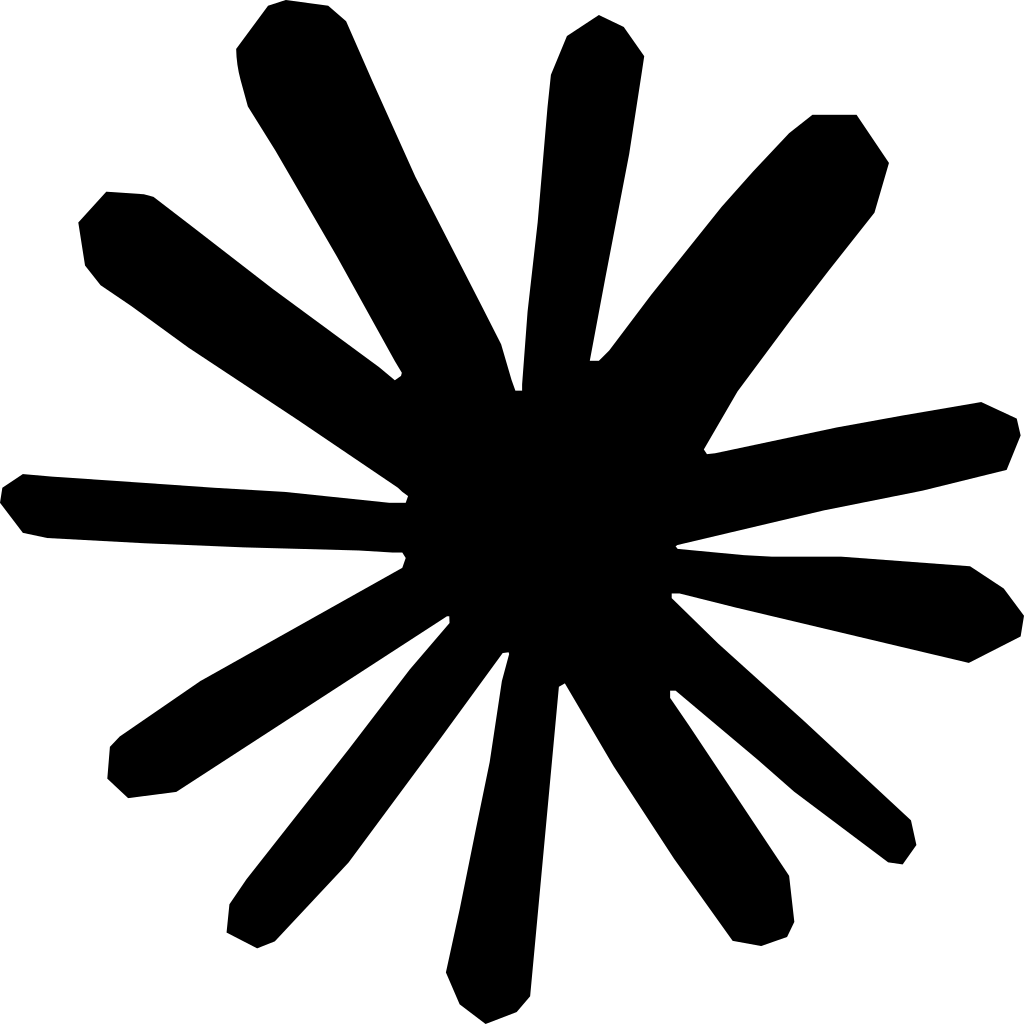Summary: This article provides an in-depth understanding of Medicare modifiers GA, GX, GY, and GZ, essential for accurate billing and reimbursement. It emphasizes the importance of using these modifiers correctly to avoid claim denials and ensure proper patient communication. Key points include:
- GA Modifier: Indicates a waiver of liability statement issued when services may be denied, ensuring transparency about potential costs.
- GX Modifier: Used for voluntary ABNs, signaling to patients their financial responsibility for services that may not be covered.
- GY Modifier: Signals that a service is statutorily excluded from Medicare coverage, eliminating the need for an ABN.
- GZ Modifier: Indicates that a service is expected to be denied, helping to manage patient expectations.
For healthcare providers looking to streamline their billing processes, utilizing software like SPRY can enhance efficiency and accuracy in managing these modifiers.
Modifiers in Medicare billing play a crucial role in providing additional details about the services rendered. They clarify specific circumstances without altering the underlying code, such as indicating multiple procedures, special situations, or service changes.
Proper use of modifiers ensures accurate claim processing and can directly impact reimbursement by avoiding denials or underpayments. Misusing modifiers, however, can lead to claim rejections, delayed payments, or audits.
This article will focus on four key modifiers: GA, GX, GY, and GZ. We'll clarify their use and answer the question, "Do I put modifier GA on commercial insurance?" so practitioners and billers can confidently code. So let's get started!
GA Modifier: Waiver of Liability Statement Issued as Required by Payer Policy
The GA modifier is essential in Medicare billing, especially for services expected to be denied as not reasonable and necessary.
When to Use It?
Use the GA modifier when providing a service or item that Medicare might deny. This modifier indicates that a mandatory Advance Beneficiary Notice of Noncoverage (ABN) was issued to the patient, ensuring transparency about potential costs.
Modifier GA indicates a signed ABN on file for a service or procedure, specifically for Medicare Part B beneficiaries, when services may not be covered. It's crucial to note that ABNs are inappropriate for other payers, including Medicare Advantage plans, which may have their own waiver forms or require predetermination before services.
Implications
- Claim Denials: When the GA modifier is used correctly, claim denial occurs, making the patient responsible for the charges. This practice keeps both the provider and patient informed about potential costs upfront.
- Reimbursement: It's crucial to use the GA modifier accurately. Incorrect use or omission when an ABN was issued can result in the provider not getting paid and being unable to bill the patient. Proper documentation is key to safeguarding your revenue!
GX Modifier: Notice of Liability Issued, Voluntary Under Payer Policy
The GX modifier is pivotal in Medicare billing, specifically for situations involving voluntary Advance Beneficiary Notices (ABNs). Here's how to use it effectively:
When to Use It?
Utilize the GX modifier when you've issued a voluntary ABN for services that Medicare may not cover, particularly those subject to frequency limitations, like certain preventive services.
The GX modifier can be paired with GY and TS (for follow-up services). Still, if you submit it alongside EY (No Doctor or Provider Signature), GA (Waiver of Liability Statement on File), GL (Non-Participating Provider), GZ (Item or Service Expected to be Denied), KB (Part B Medical Services Excluded from Payment), QL (Qualified Patient for Medically Necessary Services), or TQ (Follow-Up Services), your claim will be rejected. Keep these combinations in mind to ensure smooth billing and avoid any hiccups!
Also, read about some Assistant Modifiers in Medical Billing.
Implications
- Informed Patients: The GX modifier signals that patients know they may face financial responsibility if Medicare denies coverage.
- No Guarantees: Using the GX doesn't automatically mean Medicare will deny the claim. Providers should apply it judiciously to avoid confusion.
By leveraging the GX modifier wisely, healthcare providers can enhance transparency and maintain a smooth billing process!
GY Modifier: Service Provided is Statutorily Excluded from the Medicare Program
The GY modifier clearly signals to Medicare that a particular service isn't covered, either because it's excluded by law or doesn't meet Medicare's medical necessity standards.
When to Use It?
Use the GY modifier for services statutorily excluded from Medicare coverage or not qualify as a Medicare benefit. It's ideal for situations where coverage isn't expected, regardless of the patient's condition.
Why Does It Matter?
- No ABN Needed: Providers don't need to issue an Advance Beneficiary Notice (ABN) for services with a GY modifier, as the patient will be automatically responsible for the cost.
- Know the Difference: It's important to distinguish between entirely non-covered services and those deemed not medically necessary. While the latter may be covered in specific situations, statutorily excluded services are never eligible for coverage.
Claim Denials for the GX modifier:
- Automatic Denial: When the GX modifier is applied, Medicare will automatically deny the claim. This is because the service is considered non-covered or beyond the scope of Medicare benefits.
- Patient Responsibility: Since an ABN was voluntarily issued, the patient knows they might be financially responsible for the service if Medicare denies the claim. The denial ensures that responsibility for payment shifts to the patient.
Also, read about how Spry prevents claim denials.
Using the GY modifier correctly ensures clarity, minimizes billing issues, and informs providers and patients.
Here’s a video by Noridian DME Outreach and Education on “how to use GA, GX, GY, GZ modifiers with Advance Beneficiary Notice of Noncoverage (ABN),” which states that GA and GZ are not medically necessary and further concludes that GA and GZ are liability modifiers.

GZ Modifier: Item or Service Expected to Be Denied as Not Reasonable and Necessary
The GZ modifier is used when Medicare is expected to deny service because it isn't deemed reasonable or necessary, but no ABN was given to the patient.
When to Use It?
Apply the GZ modifier when you didn't provide an ABN to the patient, but you know that Medicare will likely deny the service for not being medically necessary.
Implications
- Claim Denial: The GZ modifier almost guarantees the claim will be denied.
- Financial Impact: Providers cannot bill the patient for denied claims under the GZ modifier, so it is essential to use it accurately to prevent financial losses.
Common Misconceptions
- Myth: Using any modifier guarantees payment.
- Reality: Modifiers only clarify the context of the service provided; they don't guarantee Medicare will cover it.
- Myth: Modifiers only affect provider reimbursement.
- Reality: Modifiers impact reimbursement and the patient's financial responsibility as they determine whether a patient can be billed for denied services.
Audit Your Claims for Accuracy
- Routine Checks: Regularly review a selection of claims to catch any modifier errors early. Spotting trends in mistakes can save you from more significant headaches.
- Create Feedback Loops: If a claim is denied, notify the person responsible for coding. This feedback helps identify gaps and prevent repeat errors, keeping your billing process smooth.
Understanding the correct use of modifiers like GA, GX, GY, and GZ helps streamline billing and keeps financial responsibilities clear for both providers and patients.
Conclusion
Medicare billing modifiers can be challenging, but mastering the GA, GX, GY, and GZ modifiers ensures smoother billing, fewer claim denials, and greater transparency for patients. By using these codes correctly, healthcare providers streamline the billing process and maintain trust with patients and Medicare.
Spry's automated billing software simplifies the complexity of clinical billing and medical credentialing for healthcare providers and ensures accuracy, profitability, productivity, and compliance at every step. With our comprehensive solutions, you can focus more on patient care and less on administrative tasks.
Ready to streamline your practice and enhance patient trust? Contact Spry today to get started with us!
Reduce costs and improve your reimbursement rate with a modern, all-in-one clinic management software.
Get a DemoLegal Disclosure:- Comparative information presented reflects our records as of Nov 2025. Product features, pricing, and availability for both our products and competitors' offerings may change over time. Statements about competitors are based on publicly available information, market research, and customer feedback; supporting documentation and sources are available upon request. Performance metrics and customer outcomes represent reported experiences that may vary based on facility configuration, existing workflows, staff adoption, and payer mix. We recommend conducting your own due diligence and verifying current features, pricing, and capabilities directly with each vendor when making software evaluation decisions. This content is for informational purposes only and does not constitute legal, financial, or business advice.