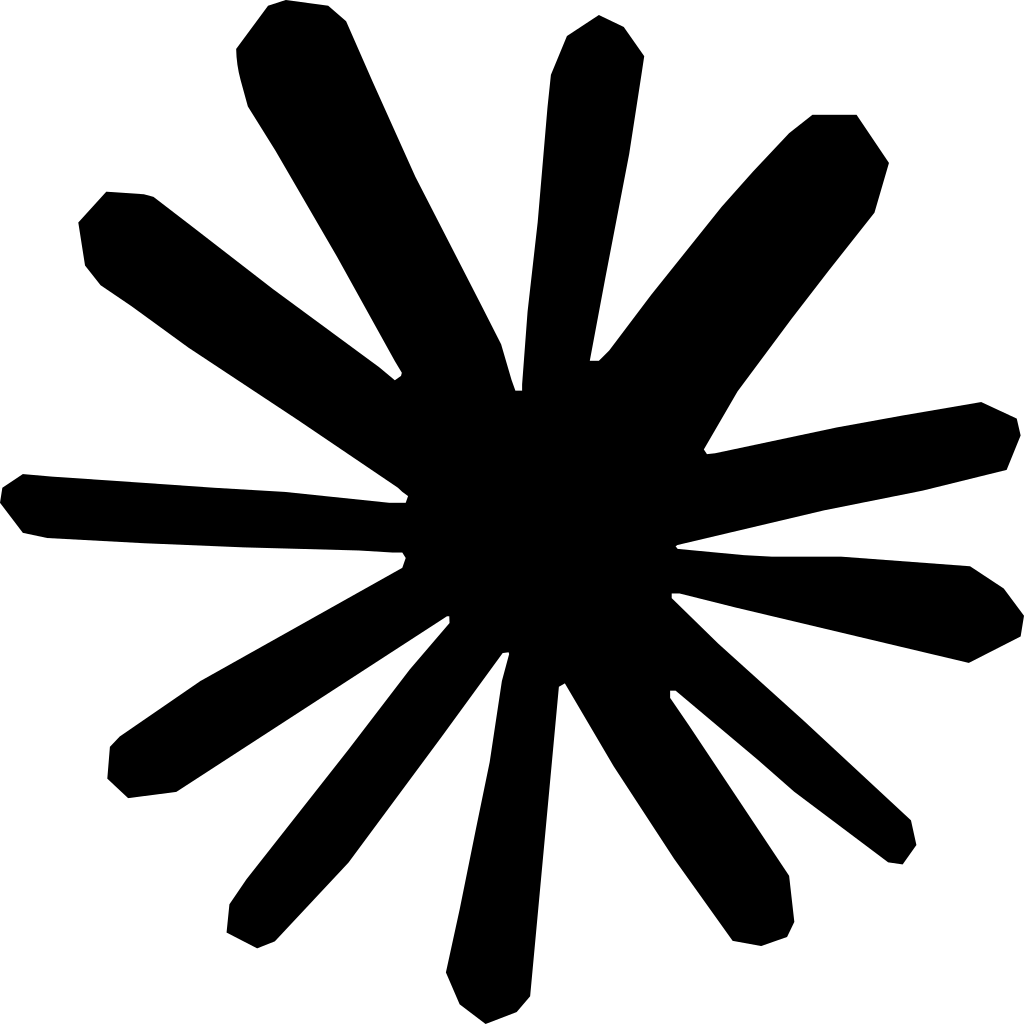Summary: The Carelon Provider Portal is designed to streamline patient management for healthcare professionals, offering features like patient record management, scheduling, and claims processing. This user guide walks you through the registration process and essential functions of the portal, ensuring you can navigate it with ease. By following the outlined steps, you'll enhance your efficiency in managing patient care, leading to improved healthcare delivery.
Navigating digital healthcare platforms can be a daunting task. Especially for healthcare professionals who are already juggling multiple responsibilities.
Enter the Carelon Provider Portal. This digital platform is designed to streamline patient management and improve healthcare delivery.
But how does one navigate this portal effectively? This guide is here to help.
We will walk you through the Carelon Provider Portal, step by step. From registration to managing patient records, we've got you covered.
This guide is designed for healthcare professionals. Whether you're a doctor, nurse, or administrative staff, you'll find this guide useful.
We understand that every minute counts in healthcare. That's why we've broken down the process into simple, easy-to-follow steps.
By the end of this guide, you'll be able to navigate the Carelon Provider Portal with ease. You'll be able to manage your patients more efficiently, leading to improved healthcare delivery.
So, let's dive in and explore the Carelon Provider Portal together.
Understanding the Carelon Provider Portal
The Carelon Provider Portal is a powerful tool for modern healthcare management. It facilitates seamless interaction between providers and patients.
Designed with healthcare professionals in mind, the portal offers a wide range of features. These features aim to simplify everyday tasks.
Key features include patient record management, scheduling, and claims processing. Each feature is crafted to enhance workflow efficiency.
Here’s a quick overview of what you can do with the portal:
- Manage patient records with ease.
- Schedule appointments efficiently.
- Submit and track claims quickly.
- Communicate effectively with patients and other providers.
- Access and analyze healthcare data for better decision-making.
Understanding the functions of each feature can maximize the portal's potential. The portal integrates smoothly with other healthcare systems, which is a huge advantage.
Security is a top priority, ensuring confidentiality and data protection. Following best practices can safeguard sensitive information.
Benefits of Using the Carelon Provider Portal
The Carelon Provider Portal offers many benefits for healthcare providers. One major advantage is time efficiency. By automating routine tasks, the portal frees up valuable time.
Another key benefit is improved accuracy. The portal reduces human error by streamlining data entry and management.
Additionally, the portal enhances patient engagement. Real-time updates and easy access to patient records foster better communication.
Who Should Use the Carelon Provider Portal?
The Carelon Provider Portal is ideal for a diverse range of healthcare professionals. From doctors and nurses to administrative staff, it suits anyone involved in patient care.
The portal is also beneficial for healthcare organizations. Both small practices and large hospital systems can leverage its capabilities.
Getting Started with the Carelon Provider Portal
Embarking on your journey with the Carelon Provider Portal is straightforward and rewarding. Your first step is to ensure you have all necessary credentials and information ready. This preparation will expedite your setup process and minimize hiccups.
Once you have your information, you can begin the registration process. Registering is the gateway to accessing powerful features designed to enhance healthcare management. The system prompts you through the essential steps, ensuring each stage is clear and hassle-free.
After registration, logging in is your next milestone. A seamless login experience begins with the correct username and password, which you will set up during registration. Each subsequent login will grant access to the portal's robust suite of tools.
Registration Process for New Users
Starting on the Carelon Provider Portal is a breeze for new users. Registration is a fundamental first step. To start, visit the Carelon Provider Portal website. Here, you'll find a straightforward registration button to begin the process.
You'll need some vital information on hand. This includes your provider ID, contact details, and any required documentation. Having these ready will speed up the registration process.
Follow the prompts provided on the screen. Each step will guide you through entering your data correctly. Pay special attention to the accuracy of the information submitted. Errors can delay registration or create access issues later.
To ensure a smooth registration experience, consider the following checklist:
- Gather all necessary documentation and data.
- Ensure internet connectivity is stable.
- Review inputted information before submission.
- Contact support if unsure about any step.
Once registered, you'll receive a confirmation email. This will include details on accessing and setting up your new portal account.
Logging In: Step-by-Step Instructions
Logging into the Carelon Provider Portal is a simple procedure. Once registration is complete, you'll want to access the portal regularly. The login process involves a few straightforward steps.
Start by navigating to the Carelon Provider Portal website. Here, you'll find a clearly marked "Login" option. Click this to proceed to the login page.
On the login page, input your username and password. These are the credentials you created during registration. Click the login button, and you will be directed to your personalized dashboard.
For a seamless login experience, adhere to these steps:
- Access the portal's official website.
- Click the "Login" button to access the login page.
- Enter your username and password.
- Press "Login" to access your dashboard.
Staying logged in can enhance efficiency if working from a secure network. Always ensure security by logging out after use on shared devices.
Troubleshooting Login Issues
Encountering login issues can disrupt your workflow, but solutions are at hand. The most common hurdles include forgotten passwords and incorrect usernames. Fortunately, these are easily rectifiable.
If you're unable to log in, first ensure you're entering the correct credentials. Double-check for caps lock errors or typos in your username or password.
Should you forget your password, there is a "Forgot Password" link on the login page. By clicking it, you'll begin a password recovery process. Follow the instructions provided to reset your password.
For persistent issues, consider these troubleshooting tips:
- Verify all login details are correct.
- Clear your browser's cache and cookies.
- Use the "Forgot Password" feature if needed.
- Contact Carelon support for continued difficulties.
For the best results, ensure your internet connection is stable during any login attempts.
Navigating the Dashboard and Main Features
The dashboard is your launch pad in the Carelon Provider Portal. It displays a snapshot of your most critical tasks. It is designed to offer ease of navigation with clear visual cues.
Each feature on the portal is accessible from the dashboard. You'll find sections for patient records, scheduling, claims, and more. The intuitive layout reduces the learning curve.
Here's a quick guide to the main features:
- Patient Records: Access and update patient information easily.
- Scheduling: Manage appointments and calendars seamlessly.
- Claims and Authorizations: Submit and track with a few clicks.
- Messaging: Communicate securely with patients and colleagues.
Accessing these features is just a click away. Explore each to familiarize yourself with their interfaces. This fluency will streamline your workflow, enhancing productivity and efficiency.
Managing Patient Records
Efficient management of patient records is crucial. The portal places a robust patient records system at your fingertips. You can easily view, update, or manage patient details from the dashboard.
To access patient records, simply navigate to the designated section. Here, you'll find options to add new records or retrieve existing ones. Using filters and search functions can help you find specific records quickly.
Ensure all patient information is up-to-date. Accurate data entry is vital for continuity of care and billing precision. Regular reviews of patient records will help maintain data integrity.
Scheduling and Calendar Management
Optimizing appointment scheduling is vital for any healthcare professional. The portal’s scheduling tool simplifies booking and managing appointments. Its user-friendly interface allows you to view and adjust your calendar with ease.
To schedule an appointment, navigate to the "Scheduling" tab. Here, you can choose dates and times, and even receive confirmations. The calendar view provides a comprehensive overview of your upcoming commitments.
Efficient calendar management reduces conflicts and improves patient satisfaction. By keeping your calendar organized, you can enhance the flow of your daily operations. This efficient scheduling translates to better patient care and resource allocation.
Claims and Authorizations
Managing claims and authorizations is a vital aspect of healthcare administration. The Carelon Provider Portal offers streamlined features to handle these processes efficiently. By using the portal, you can reduce paperwork and enhance the accuracy of claim submissions.
To begin, navigate to the "Claims" section on the portal. This area provides tools for submitting, editing, and tracking claims. The interface is designed to minimize errors, ensuring claims are processed correctly.
Authorizations can also be managed seamlessly. The portal offers a comprehensive view, enabling you to track the status of various authorizations. This ensures that you and your team are aware of any pending approvals.
Submitting Claims
Submitting claims through the Carelon Provider Portal is straightforward. First, access the claims section to begin entering the necessary details. The system guides you through each step, ensuring that all required information is included.
Using the portal's claims feature decreases the chances of errors. It cross-references entered data with patient records, alerting you to any discrepancies. This validation step helps in maintaining the integrity of submitted claims.
Once the data entry is complete, you can review the claim summary. The portal allows you to make last-minute changes before final submission. This feature fosters accuracy and boosts the chances of fast approval.
Tracking Authorizations
The ability to track authorizations effectively is critical. The portal provides a centralized dashboard for monitoring authorization requests. You can quickly see which requests are pending and which have been approved.
Upon logging into this section, notifications alert you of any updates to the authorization statuses. This dynamic feature helps in proactive management and response to impending issues. It can significantly improve turnaround times for patient care services.
Regularly checking this section ensures that no authorization lapses. Timely updates and clear tracking promote seamless coordination within healthcare teams. This ultimately leads to fewer delays and enhanced patient care.
Communication and Messaging
Effective communication is a cornerstone of quality healthcare. The Carelon Provider Portal offers a robust messaging system to streamline interactions. This system facilitates communication between providers, patients, and other healthcare staff.
The messaging feature is secure and intuitive. It ensures that sensitive information is shared confidentially. By using this tool, you can enhance coordination and improve patient outcomes.
Timely responses are critical in healthcare. The portal's messaging system supports quick exchanges, allowing for faster decision-making. This capability reduces the need for time-consuming phone calls and emails.
Using the Messaging System
Accessing the messaging system is simple. Once logged into the portal, navigate to the "Messaging" tab. Here, you can initiate new conversations or respond to existing threads.
The interface is user-friendly and designed for efficiency. Messages are organized chronologically, making it easy to track discussions. This layout ensures that no important information is overlooked.
Security is paramount in the messaging system. All communications are encrypted to protect patient data. This feature aligns with healthcare privacy regulations, giving you peace of mind during interactions.
Security and Customization
In the digital age, maintaining data security is paramount. The Carelon Provider Portal is designed with strong security features. This ensures that all patient information remains confidential and safeguarded.
Customizing your experience on the portal can improve workflow efficiency. The portal offers various personalization options for users. These options allow you to tailor the interface to fit your specific needs and preferences.
By utilizing both security features and customization tools, you can enhance both functionality and ease of use. This balance ensures that healthcare providers can operate efficiently without compromising on data protection.
Maintaining Security and Confidentiality
Security is a top priority in healthcare platforms. The Carelon Provider Portal employs advanced encryption to protect data. This ensures that all communications and records are securely stored and transferred.
Regular updates are implemented to strengthen security measures. These updates protect against new threats and vulnerabilities. Staying informed about these updates is crucial to maintaining data integrity.
In addition to encryption, user access controls are vital. The portal allows you to manage permissions and access levels. This ensures that only authorized personnel can view sensitive information, maintaining confidentiality at all times.
Personalizing Your Portal Experience
Customization can significantly enhance your portal experience. The Carelon Provider Portal provides various tools to tailor the interface. Users can adjust settings to suit their personal workflow and accessibility requirements.
One of the key aspects of personalization is dashboard configuration. You can organize widgets and shortcuts for quick access. This setup reduces time spent navigating, allowing more focus on patient care.
Additionally, notifications and alerts can be customized to your preference. This feature ensures that you are informed about the most relevant updates. By personalizing these elements, you can create a streamlined and efficient digital environment.
Mobile Accessibility and Device Compatibility
The Carelon Provider Portal is designed for ease of access across various devices. This flexibility allows healthcare professionals to stay connected. Whether on a smartphone, tablet, or desktop, the portal remains user-friendly.
Mobile accessibility ensures that you can manage tasks on the go. This feature is especially beneficial for busy healthcare providers. With a touch-friendly interface, you can easily navigate and perform essential actions anywhere.
Device compatibility is crucial for seamless integration into daily workflows. The portal supports both Android and iOS platforms. This support means that regardless of your device choice, you can expect consistent performance and access to all functionalities. This ensures that you never miss critical updates or patient information.
Support and Resources
Carelon Provider Portal offers a wealth of support resources to ensure smooth user experience. Comprehensive customer support is available to address queries and concerns. These resources are dedicated to optimizing portal use for healthcare professionals.
In addition to direct support, the portal provides a rich library of learning materials. These resources help users keep up with the platform's features and updates. Users can access them at any time, ensuring constant learning and adaptation.
Having robust support and resources empowers users. It reduces the chances of encountering obstacles that could disrupt patient care. With easy access to help and information, healthcare professionals can focus on improving patient outcomes and efficiency.
Accessing Customer Support
Carelon’s customer support is designed to assist you promptly. If you face any issues, their team is just a phone call or email away. This accessibility ensures problems are resolved quickly, minimizing disruptions.
The support team comprises knowledgeable staff who can guide you through technical challenges. They understand healthcare professionals’ unique needs and work to provide tailored solutions. This personalized approach helps maintain high levels of service quality.
For quick questions, an integrated chat function may be available. This feature allows users to get immediate assistance. With efficient support options, you can confidently navigate the Carelon Provider Portal.
Online Help and Training Materials
The Carelon Provider Portal provides online help and training materials to enhance user proficiency. These materials are well-structured, making it easy to find the information you need. They cover a wide range of topics, from basic navigation to advanced features.
Interactive tutorials and FAQs are part of the training resources. They offer practical insights and step-by-step guides for using the portal effectively. This approach allows users to learn at their own pace, accommodating various learning styles.
Regular updates to these materials mean users always have access to the latest information. By leveraging these training resources, healthcare professionals can maximize the portal’s potential. This results in better patient management and improved care delivery.
Conclusion and Next Steps
The Carelon Provider Portal is an invaluable tool for healthcare professionals. It streamlines numerous processes, enhancing patient management. This guide has offered comprehensive instructions to harness its capabilities effectively.
As you transition to using the portal, begin by focusing on the essential features. Familiarize yourself with managing patient records and scheduling appointments first. Gradually, integrate more advanced functionalities like claims processing and report analysis.
In the coming weeks, set aside time to explore the portal’s diverse features. Delve into areas that can specifically benefit your practice. The aim is to achieve greater efficiency and elevate the standard of care provided to patients.
Keeping Up with Updates and New Features
To maximize the benefits of the Carelon Provider Portal, staying informed on updates is crucial. Regular updates introduce new features and enhancements. These improvements are designed to align with evolving healthcare trends and needs.
Join mailing lists or user groups to receive the latest information. This ensures you get firsthand updates about new functionalities. Additionally, these networks can provide tips from fellow users on leveraging new features efficiently.
Engage with the platform's online community forums. These forums are excellent places to share experiences and solutions. Staying updated empowers you to adapt quickly and maintain cutting-edge patient care.
Leveraging the Portal for Improved Patient Care
The Carelon Provider Portal can significantly enhance patient care quality. Its robust features enable streamlined operations, leading to better focus on patient needs. Efficient documentation and scheduling ensure no detail is overlooked.
Use the portal to facilitate better communication with patients. The messaging tools can help clarify instructions, reducing misunderstandings. This proactive communication can boost patient engagement and satisfaction.
By integrating the portal into daily routines, healthcare providers can reduce administrative burdens. This allows more time for direct patient interaction. Ultimately, the Carelon Provider Portal supports healthcare professionals in delivering high-quality, patient-centered care.
Reduce costs and improve your reimbursement rate with a modern, all-in-one clinic management software.
Get a DemoLegal Disclosure:- Comparative information presented reflects our records as of Nov 2025. Product features, pricing, and availability for both our products and competitors' offerings may change over time. Statements about competitors are based on publicly available information, market research, and customer feedback; supporting documentation and sources are available upon request. Performance metrics and customer outcomes represent reported experiences that may vary based on facility configuration, existing workflows, staff adoption, and payer mix. We recommend conducting your own due diligence and verifying current features, pricing, and capabilities directly with each vendor when making software evaluation decisions. This content is for informational purposes only and does not constitute legal, financial, or business advice.