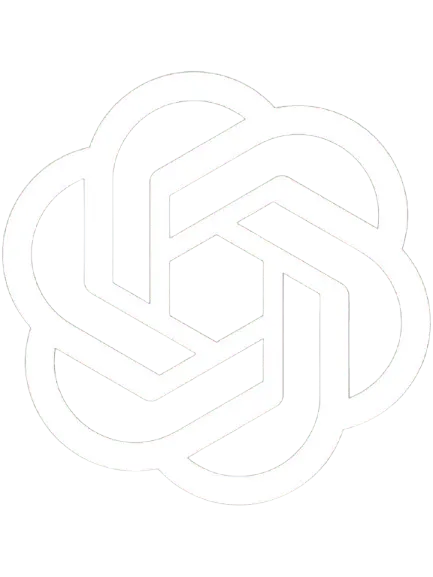According to the Healthcare Financial Management Association ( HFMA), a staggering $262 billion in healthcare claims were denied out of a total of $3 trillion submitted by healthcare providers. But here’s the encouraging news—90% of these denials could have been prevented. That’s where the Medicare National Correct Coding Initiative (NCCI), also called the CCI, steps in to make a difference.
The NCCI Procedure-to-Procedure (PTP) Lookup Tool is a critical resource for anyone dealing with medical billing. By establishing a standardized approach to coding, NCCI edits aim to reduce incorrect coding practices that lead to unnecessary denials.
NCCI edits combine related component services into a single comprehensive code, reducing the need to bill for overlapping procedures separately. Proper bundling helps avoid claim denials caused by over-coding or unbundling, ensuring accuracy and compliance in your billing process.
In this blog, we’ll explore how the NCCI PTP Lookup Tool can empower you to avoid preventable denials, stay compliant, and simplify your billing process—saving you time and money.
Understanding NCCI Edits

NCCI edits are guidelines set up by Medicare to promote correct coding practices, which in turn help reduce the number of denied claims. By understanding NCCI guidelines, you’re better equipped to avoid mistakes and streamline your billing process.
NCCI edits are generally divided into two main types:
- Procedure-to-Procedure (PTP) Edits: These are the most common edits you’ll encounter. PTP edits identify code pairs that shouldn’t be billed together on the same patient on the same day. They prevent you from billing separately for component services that should be included in a primary service code.
- Medically Unlikely Edits (MUEs): These edits set limits on the number of units for a particular service that can reasonably be provided to a patient on a single day. MUEs help prevent overbilling and ensure that the services provided are medically necessary.
Features of the NCCI Procedure-to-Procedure Lookup Tool
The Centers for Medicare and Medicaid Services (CMS) created the NCCI Procedure-to-Procedure (PTP) Lookup Tool to help healthcare providers like you navigate coding with greater accuracy and confidence. This tool is designed to streamline your billing process by identifying which codes can and cannot be billed together, ultimately reducing the risk of denials and improving claim success rates.
Here’s a quick look at what this tool offers:
- Easy Access to Code Pair Listings: Quickly search and view code pairs that cannot be billed together, saving you time and preventing common errors.
- Modifier Indicators: The tool guides whether a modifier can be used to override an edit, giving you flexibility where appropriate and keeping your coding compliant.
- Regular Updates: CMS updates the tool periodically to reflect the latest coding guidelines, ensuring that you’re always working with current information and staying in line with Medicare standards.
- User-Friendly Interface: The tool's straightforward layout makes it easy to search by individual codes or code pairs, making it accessible even to newcomers to coding.
- Enhanced Claim Accuracy: By verifying allowable code combinations, you can feel confident that your claims are accurate and less likely to be denied.
- Search by Multiple Codes Simultaneously: The tool allows you to check multiple code pairs at once, which is especially helpful for complex cases with numerous procedures.
- Error Prevention with Real-Time Feedback: As you input codes, the tool instantly flags any improper combinations, helping you catch and correct issues before submission.
- Customizable Filter Options: Users can filter results by specific criteria, such as code status or modifier applicability, allowing for a more tailored search experience.
- Educational Resources: The tool links to related educational materials and official CMS guidance on NCCI edits, allowing users to access in-depth explanations and coding rules easily.
- Downloadable Data Sets: The tool provides downloadable code pair data for those needing offline access, making it easier to reference and integrate with other billing systems.
How to Use the NCCI Procedure-to-Procedure Lookup Tool?
Coding decisions for NCCI edits are guided by conventions outlined in the American Medical Association’s (AMA’s) CPT Manual, along with national and local policies, guidelines from medical societies, analysis of standard practices, and current coding trends. These foundational principles ensure that NCCI edits align with established medical and surgical coding practices, making it easier for you to stay compliant and accurate in your billing.
Here's how to make the most of the NCCI Procedure-to-Procedure Lookup Tool:
1. Access the Tool
Start by visiting the CMS National Correct Coding Initiative Edits webpage. Here, you'll find links to the PTP Coding Edits, which are essential for your practice.
2. Select the Appropriate Edit Tables
Depending on your practice setting, choose between:
- Practitioner PTP Edits: For services provided by physicians, non-physician practitioners, Ambulatory Surgery Centers (ASCs), and also all therapists( physical, occupational, and speech), including those in private practice and those employed by physician groups.
- Hospital PTP Edits: For outpatient hospital services and other facility services.
Note: These tables are updated quarterly, so ensure you're using the latest version.
3. Download and Open the Files
The edit tables are available in Excel format. After downloading, open the file to view the code pairs. If the files are compressed (zipped), you'll need to unzip them using appropriate software.
4. Search for Specific Code Pairs
Use the 'Find' or 'Filter' function in Excel to locate specific codes:
- Column 1 Codes: These are the primary codes.
- Column 2 Codes: These are codes that, when billed with the corresponding Column 1 code, may be denied unless an appropriate modifier is used.
By identifying these pairs, you can determine which combinations are permissible.
5. Understand Modifier Indicators
Each code pair has a Correct Coding Modifier Indicator (CCMI):
- 0: Modifiers aren't allowed; the codes shouldn't be billed together.
- 1: An appropriate modifier may be used to bypass the edit if justified.
- 9: The edit is not applicable.
Proper use of modifiers is crucial to ensure compliance and avoid denials.
6. Stay Updated
Check for updates to the NCCI edits regularly, as CMS revises them quarterly. Staying informed will help you maintain accurate and compliant billing practices.
By integrating the NCCI PTP Lookup Tool into your billing workflow, you can enhance accuracy, reduce denials, and ensure compliance with Medicare coding standards. Struggling with physical therapy denial codes? Read this blog by SPRY PT for expert tips on resolving denied claims and preventing future billing issues!
Understanding Results from the NCCI Lookup Tool
When you use the NCCI Procedure-to-Procedure (PTP) Lookup Tool, it provides essential information to help you code accurately and avoid claim denials. Here's how to interpret the results effectively:
1. Column 1 and Column 2 Codes
- Column 1 Code: This is the primary service code that Medicare considers for reimbursement.
- Column 2 Code: This code represents a service that is typically included in the primary service (Column 1) and is generally not separately reimbursed when reported together.
For example, if you see a pair like 99215 (Column 1) and 0469T (Column 2), it indicates that 0469T is considered part of the service described by 99215 and should not be billed separately.
2. Correct Coding Modifier Indicator (CCMI)
Each code pair has a CCMI value that tells you whether a modifier can be used to bypass the edit:
- 0: Modifiers are not allowed; the codes should not be billed together.
- 1: An appropriate modifier may be used to override the edit if the clinical scenario justifies it.
- 9: The edit is not applicable.
Understanding the CCMI helps you determine if and when it's appropriate to use a modifier to report both services.
3. Effective and Deletion Dates
These dates indicate when the edit became active and, if applicable, when it was deleted.
- Effective Date: The date the edit was implemented.
- Deletion Date: The date the edit was removed (if applicable).
Always check these dates to ensure you're applying current edits to your coding practices.
4. Modifier Usage
If the CCMI is '1', you may use a modifier to bypass the edit, provided the clinical circumstances support it. Common modifiers include:
- Modifier 59: Indicates a distinct procedural service.
- Modifiers XE, XP, XS, XU: Subsets of Modifier 59, providing more specific scenarios.
Use these modifiers judiciously and ensure documentation supports their application.
Looking to master billing modifiers? Read this 7-minute SPRYPT blog to learn essential tips every physical therapist should know.
By thoroughly understanding these components, you can interpret the NCCI Lookup Tool results accurately, leading to compliant coding and reduced claim denials.

You can also refer to the YouTube video NCCI Edits—Guide to the CMS National Correct Coding Initiative for a deeper dive into NCCI edits.
Benefits of Using the NCCI Procedure-to-Procedure Lookup Tool
The National Correct Coding Initiative (NCCI) Procedure-to-Procedure (PTP) Lookup Tool is a valuable resource designed to assist healthcare professionals like you in navigating coding intricacies. By utilizing this tool, you can experience several key benefits:
- Enhanced Coding Accuracy: The NCCI PTP Lookup Tool provides up-to-date information on code pair edits, helping you identify which procedure codes can be reported together and which cannot. This ensures that your coding aligns with the latest guidelines, reducing the likelihood of errors.
- Reduction in Claim Denials: By adhering to NCCI edits, you can prevent the submission of improper code combinations that often lead to claim denials.
- Compliance with Medicare Guidelines: The NCCI edits are established by the Centers for Medicare & Medicaid Services (CMS) to promote correct coding methodologies. The tool ensures your billing practices are compliant with these federal guidelines, thereby reducing the risk of audits and penalties.
- Time and Cost Efficiency: Accurate initial coding reduces the need for claim resubmissions and appeals, saving you valuable time and resources. This efficiency allows you to focus more on patient care.
- Improved Patient Trust: Patients are more likely to have confidence in your services when they experience transparent and error-free billing.
Incorporating the NCCI Procedure-to-Procedure Lookup Tool into your billing workflow is a strategic step toward achieving accurate coding, reducing claim denials, and maintaining compliance with Medicare guidelines.

Wondering why SPRY is the top choice for leading physical therapists? Click the link to see how SPRY simplifies your work as an all-in-one tool!
Challenges and Limitations of the NCCI Lookup Tool
The National Council on Compensation Insurance (NCCI) Lookup Tool is a valuable resource for identifying classification codes and understanding workers' compensation insurance rates. However, as a healthcare provider, you may encounter several limitations that can impact its effectiveness. Here’s a look at some key challenges you might face:
- Limited Industry-Specific Detail: The tool provides general classification codes, which may not capture the detailed nuances required for specific or unique roles within your industry. This can sometimes lead to inaccurate classifications for specialized positions.
- Complex Navigation: The interface can be challenging to navigate, especially if you’re unfamiliar with NCCI classifications. Prior knowledge may be needed to use the tool efficiently, which could slow down the coding process.
- Infrequent Updates: Classification updates may not always reflect the latest industry developments or new job roles, meaning you could be working with outdated information that leads to misclassifications.
- Regional Restrictions: The NCCI Lookup Tool primarily serves states participating in the NCCI system, so if you practice in a non-participating state, you may find limited or no data available.
- Limited Support for Complex Cases: For roles that are highly specialized or involve overlapping job functions, the tool might not offer the flexibility you need for precise classifications, making it harder to accurately categorize some positions.
- Potential for Human Error: Relying only on the tool without consulting an insurance specialist could result in errors—especially if classifications are misinterpreted or essential guidelines are overlooked.
Discover how SPRY’s clients achieve 40% faster reimbursements, 100% clean claims, and quicker payments. Check out our success stories to see the impact!
Best Practices for Utilizing the NCCI Procedure-to-Procedure Lookup Tool
The NCCI Procedure-to-Procedure (PTP) Lookup Tool is an essential resource for checking code compatibility, ensuring accurate medical billing, and reducing claim denials. To get the most out of this tool, here are some best practices that can improve accuracy and efficiency in its use:
- Familiarize Yourself with Code Updates: The NCCI updates codes regularly. Make sure you’re aware of the latest changes and revisions to avoid using outdated codes that could lead to billing errors.
- Check Code Pairings Early: Use the PTP Lookup Tool during the initial billing process to verify code compatibility, preventing errors that might lead to denied claims.
- Understand Modifier Usage: Familiarize yourself with the correct modifiers to apply when certain codes are used together, as this can affect payment eligibility and claims processing.
- Verify Documentation Accuracy: Ensure all documentation aligns with the codes used. Precise and accurate documentation helps validate code selections and supports accurate claim submission.
- Use Cross-Referencing: Cross-reference codes with other resources when needed. While the NCCI tool is reliable, additional validation with other coding tools can help ensure accuracy for complex cases.
- Stay Informed on NCCI Edits: NCCI edits indicate which procedures are bundled and should not be reported together unless exceptions apply. Understanding these edits can reduce the risk of overbilling or claim denial.
These limitations highlight the importance of consulting with insurance specialists or using additional resources to ensure that your classifications are both accurate and compliant. Let’s explore the future possibilities for development.
Before that, Are you curious about the future of Physical Therapy? Read a 12-minute read blog on Spry PT and explore the Role of Technology in Advancements of Physical Therapy.
Future Developments and Enhancements
As a physical therapist or doctor, the NCCI Lookup Tool is a valuable resource for accurate billing and compliance. Looking ahead, here are some exciting potential developments that could make the tool even more useful for healthcare professionals like you:
- AI-Powered Code Suggestions: Future updates may include AI-driven code suggestions tailored to your practice patterns, helping you identify the most accurate codes and reducing manual entry errors.
- Expanded Industry-Specific Codes: Anticipated expansions may cover more specialized procedures and treatment types, giving physical therapists and doctors more precise options for classifying unique services.
- Improved User Interface: An enhanced, user-friendly interface could make navigation easier and faster, allowing you to find and confirm codes with minimal effort, even if you’re new to NCCI classifications.
- Real-Time Updates: Real-time code updates ensure that you’re always working with the latest guidelines, reducing the risk of errors due to outdated information.
- In-Tool Support and Training: Built-in training modules and guidance could offer real-time assistance, helping you understand complex classifications and improving accuracy in coding and billing.
- Mobile-Friendly Access: The tool's full mobile compatibility allows you to access it from your phone or tablet, making it easier to verify codes during rounds or patient consultations.
SPRY Ally future-proofs your practice with generative AI, enabling you to create compliant SOAP notes in minutes and automate routine tasks—perfect if you are looking to streamline your workflow with speed and accuracy.
Conclusion
The NCCI Procedure-to-Procedure Lookup Tool can be a powerful asset in managing accurate billing and compliance, especially with the support of up-to-date NCCI edits. By understanding its best practices, limitations, and potential enhancements, you can maximize its value for your practice.
Staying informed on the latest updates, using the tool as part of a larger coding strategy, and consulting additional resources when needed will help ensure accurate classifications and a smoother billing process. Leveraging these insights, you can use the NCCI tool more confidently, minimizing errors and enhancing your approach to medical billing.
Built by PTs for PTs, SPRY is the essential all-in-one platform that helps clinics grow profitably, save time, and make smarter business decisions. With SPRY’s integrated practice management tools, you can streamline operations and improve cash flow—empowering success in both practice and business.
Reduce costs and improve your reimbursement rate with a modern, all-in-one clinic management software.
Get a DemoLegal Disclosure:- Comparative information presented reflects our records as of Nov 2025. Product features, pricing, and availability for both our products and competitors' offerings may change over time. Statements about competitors are based on publicly available information, market research, and customer feedback; supporting documentation and sources are available upon request. Performance metrics and customer outcomes represent reported experiences that may vary based on facility configuration, existing workflows, staff adoption, and payer mix. We recommend conducting your own due diligence and verifying current features, pricing, and capabilities directly with each vendor when making software evaluation decisions. This content is for informational purposes only and does not constitute legal, financial, or business advice.