Navigating the prior authorization process for CareFirst BlueCross BlueShield (CareFirst BCBS) is crucial for healthcare providers and patients to ensure timely access to medical treatments and procedures. This step-by-step guide explains how to complete the CareFirst BCBS prior authorization form efficiently, avoiding delays and increasing approval success rates.
Prior authorization is a requirement by insurance providers like CareFirst BCBS that mandates healthcare providers to obtain approval before administering specific medical services, procedures, or medications. This process helps ensure the requested treatment is medically necessary and covered under the patient’s health plan.
CareFirst BCBS requires prior authorization for a variety of services, including but not limited to:
Where to Get It
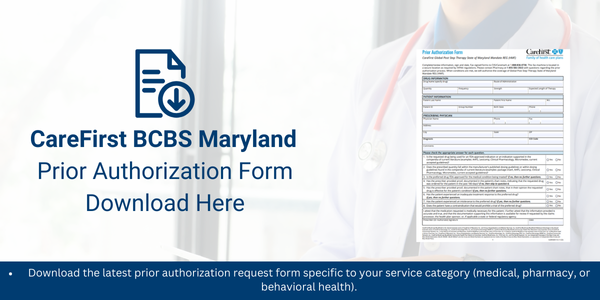
Ensure that the following patient details are accurate:
The requesting provider must include:
Specify the medical service, medication, or procedure requiring approval. Include:
Attach all required supporting documents, such as:
CareFirst BCBS accepts prior authorization requests through the following channels:
After submission, you can track your prior authorization request by:
To avoid delays, ensure:
Processing times for CareFirst BCBS prior authorization requests typically are:
Understanding and properly following the CareFirst BlueCross BlueShield prior authorization process can help healthcare providers and patients receive timely approvals while reducing administrative burdens. By ensuring accurate information, complete documentation, and using the right submission channels, providers can enhance approval rates and streamline patient care.
For further assistance, visit the CareFirst BCBS Prior Authorization page or contact provider support.
Reduce costs and improve your reimbursement rate with a modern, all-in-one clinic management software.
Get a Demo.png)
